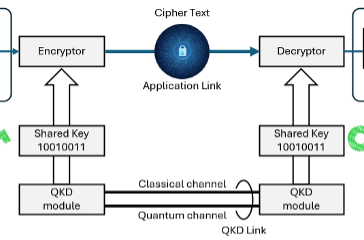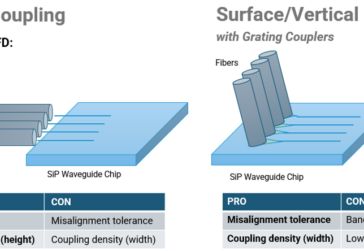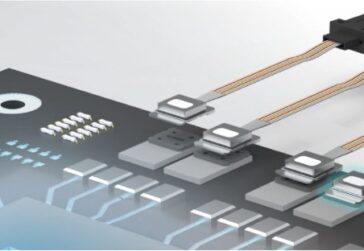Understanding MPO Polarity and How to Change the Polarity of a SENKO MPO Connector and Adapter
Introduction to MPO Polarity
Multi-fiber Push-On (MPO) connectors are high-density fiber-optic connectors designed to support multiple fibers in a single connection, often used in data centers and telecom environments. Polarity in MPO connections ensures that signals transmit and receive along correct pathways, preventing signal loss, data errors, or failures in communication.
In a fiber-optic network, the polarity of MPO connectors determines the pathway for light signals to travel between transmitter and receiver ends. Without proper polarity, the connectors may not function correctly, as the transmit and receive signals will not align. SENKO MPO connectors allow for easy changes in polarity to accommodate different cabling schemes without replacing the entire connector or adapter.
MPO Polarity Types
There are three main polarity methods for MPO connectors:
- Polarity Method A (Straight-Through): This method maintains a straight-through connection, where Fiber 1 on one connector matches with Fiber 1 on the other end, and so forth. Each fiber remains aligned with the corresponding fiber on the opposite connector.
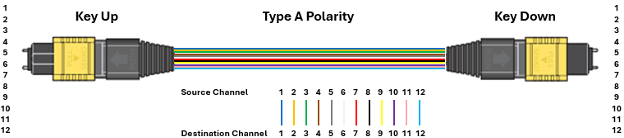
- Polarity Method B (Crossed): Method B is a cross-over configuration where Fiber 1 on one end connects to Fiber 12 on the opposite end, and Fiber 2 connects to Fiber 11, creating a reverse signal flow.
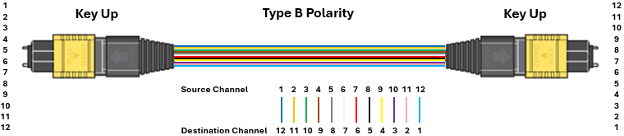
- Polarity Method C (Pair-Flipped): In Method C, fibers are flipped in pairs (Fiber 1 with Fiber 2, Fiber 3 with Fiber 4, etc.), often used in applications where parallel systems are needed to align transmit and receive signals. It is uncommon for Type C polarity connectors to be used.
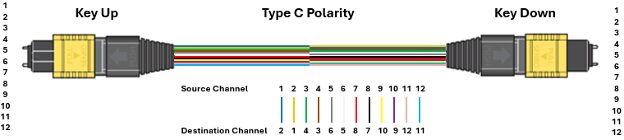
Why Change MPO Polarity?
Adjusting MPO polarity is necessary when:
- Connecting different equipment with varying polarity requirements
- Altering network configurations without additional cable infrastructure
- Ensuring alignment between transmit and receive signals in high-density environments
Changing MPO polarity in a SENKO connector can be achieved without the need for new cabling, making it a flexible solution for network updates.
MPO Connector Polarity Change Procedure

SENKO’s polarity changeable MPO connector has a feature where the MPO connector has the key on both sides of the connector.

Pull the connector housing back to unlock the key. Push the key back so that it is fully under the connector housing.


Slide the connector housing back to the front to lock the connector key in their position. An MPO polarity tester can be used to ensure the desired polarity outcome is achieved.
MPO Adapter Polarity Change Procedure
SENKO’s polarity changeable MPO adapter has a removable internal adapter key. A security tool is needed for this operation.

Insert the security tool into the adapter and ensure that it is locked onto the adapter key insert.

Pull the security tool back to remove the adapter key insert.


Push the adapter key insert back into the adapter housing and ensure that it is locked into place.
Challenges in Changing MPO Polarity
When dealing with MPO connectors with angled polish, changing the connector polarity becomes more complicated as you need to consider the key position, connector angle, and adapter key configuration.
The example below shows two Type A patch cords connected to each other, resulting in a method A polarity network. One of the patch cords is changed to Type B to achieve a method B polarity network. When the connector polarity is changed, the Type A adapter does not allow the two connectors to align due to their angles. The adapter must also be changed to a Type B to allow connectivity.

Conclusão
Changing the polarity of SENKO MPO connectors and adapters is a straightforward process that allows for greater flexibility in fiber-optic networks. By carefully following these steps and maintaining cleanliness, network technicians can quickly adjust to meet system requirements without needing new cables. Proper polarity ensures seamless transmission, prevents signal loss, and helps maintain optimal network performance.