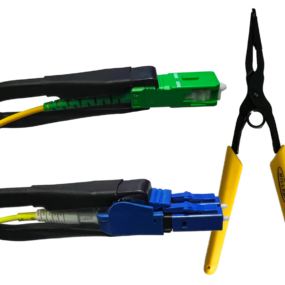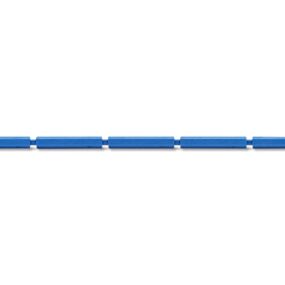SFP CHECK LIGHT™ TESTER
SENKO Part Number: AFT-G-SFP-TESTER
- SFP+ identification
- Live TX & RX diagnostics
- Verify warnings and alarms
Email us at sales@senko.com or talk with your local SENKO Sales Representative for pricing.
SENKO ADVANCED COMPONENTS has teamed up with Enginuity Communications to offer this innovative tester called the SFP CHECK LIGHT™ TESTER for supporting SFP and SFP+ transceivers. The SFP CHECK +LIGHT reads the internal memory of the SFP and displays details such as the wavelength, description, and range. Loop the transmit signal of the SFP back on itself using a LC loopback or LC jumper to verify the transmit and receive optical power levels.
Do you have SFP/SFP+ transceivers coming back to the warehouse and you’re unsure they are still functional, or even what type of device they are? Use the SFP CHECK LIGHT TESTER to quickly verify the transceiver operates so you can redeploy the asset instead of buying additional units. The SFP CHECK LIGHT™ TESTER can be used as a light source and paired with an optical power meter. Terminate an incoming assembly into the SFP inserted
into the SFP CHECK LIGHT™ TESTER and display the incoming optical power level. For dark fiber qualification, plug an SFP into the SFP CHECK LIGHT™ TESTER to provide a light source. Use an optical test set to measure the optical power levels along a fiber optic path. Matching the wavelength of the SFP to any CWDM or DWDM splitters in the path enables a complete qualification at varying data rates.
| Part Number: | AFT-G-SFP-TESTER |
| Singlemode Loopback Part Number: | LPB-LC-SA00 |
| Multimode Loopback Part Number: | LPB-LC-OM3-00 |
| Module Temperature: | C° |
| Voltage: | volts |
| Rx Level: | mW + dBm |
| Tx Level: | mW + dBm |
| Laser Bias: | ma |
| Laser Temp: | C° (DWDM only) |
| Thermo-Electric Cooler (TEC) Bias: | ma (DWDM only) |
![]() Hyper Scale Networks
Hyper Scale Networks




The SFP CHECK LIGH TESTER will for all SFP and SFP+ transceivers that are compatible that are SFF-8472 and INF-8074i compliant.
The SFP CHECK LIGHT TESTER will power the actual SFP transceiver that would be used in your network. When the unit is paired with a power meter, you will be using the same SFP transceivers for the light source (including fiber type, wavelength, and distance) in testing that will be used to transmit and receive data in your network.
No, the SFP CHECK LIGHT TESTER works using your computer’s internet browser. To access the software, go to File Explorer . The SFP CHECK LIGHT TESTER will appear as a new network. Click SFP _CHECK2 and then click on the icon called SFP Check Light.HTML.
The first process is to the use the check the SFP+ transceiver in the [Identification] . This will show the transceiver’s manufacturer name and part number. Use this information to find the transceiver’s data sheet.
Optical transceiver data sheets normally include information like:
- Optical output power (i.e. dBm)
- Power
- Wavelength (λ)
- Applicable standards (i.e. IEEE 802.X)
- Operating temperature range
The next step is to compare the measurements from the [Diagnostic] tab to the transceiver’s manufacturer’s data sheet. If the measured values do not align to the specification values on the manufacturer’s data sheet, then the SFP+ may have been altered or may be at the end of the transceiver’s service life. You would need to contact the transceiver manufacturer for additional information.
There is one memory location that identifies whether or not diagnostics were implemented which the SFP CHECK LIGTH TESTER reads. Diagnostics are optional with most transceiver manufacturers including this as part of their product standard. Only the Identification is required by the SPF and SFP+ transceiver MSAs to for compliancy.
If the [Diagnostics] tab is blank and the “Diagnostics Not Implemented” message appears, it means the manufacturer chose not to include the diagnostics in the transceiver.