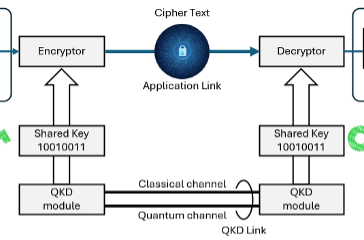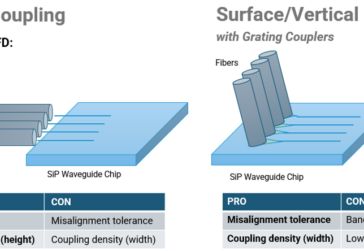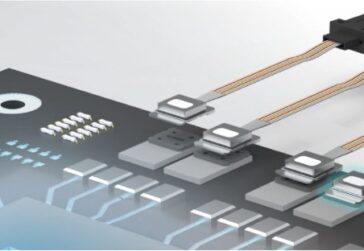Introduction to Gender-Changeable MPO Connectors
The Multi-fiber Push-On (MPO) connector is a fiber-optic connector type that has become widely used in high-speed network environments due to its ability to carry multiple fibers in a single connection. MPO connectors, including SENKO MPO connectors, are typically used in data centers and telecom environments where high-density cabling and efficient data transfer are essential.
MPO connectors are offered in male and female genders, which is essential for correct functionality and optical performance. Male MPO connectors (with pins) always must be connected to female MPO connectors (with holes). Failure to adhere to this rule will create optical link failure of even connector damage during installation. As networks have evolved, the philosophy about how and where to manage each MPO gender across the link has changed. In early networks, it was deemed logical to use Male (pinned) MPO connectors in the backbone cabling system to prevent damage during cable installation. More recently due to the fact that MPO is now prolifically used in transceivers, it has been deemed better to use Male (pinned) in the backbone and connect only with female (unpinned) MPO to the transceiver. MPO transceivers are always pinned and therefore it is essential that a female MPO connector is patched to it. This evolution of MPO gender best practices has led to a great deal of confusion for network planners and installers. The requirement to have male and female connectors carefully planned across the network has led to excessive inventory as well as periodical mistakes in the field. Proper network planning is essential, however despite network planners’ best efforts it has become preferential for data center technicians to be able to change the gender of an MPO connector in the field.

Advantages of Gender-Changeable MPO Connector?
As the fiber network expands with more cross-connects using MPO connectors, the management of MPO connector gender can become overwhelming. In data centers and telecoms exchanges where multiple customers may co-locate equipment using varying connectors and transceivers, operators may encounter MPO connectors with different genders in different locations.
The ability to change MPO connector genders in the field increases operational efficiency. Instead of purchasing new connectors, changing the gender can be a cost-effective solution and saves time. In addition, it also reduces the amount of patch cords that must be stocked, thus reducing inventory.
MPO Connector Gender Change Procedure
Tools and materials needed to successfully change the gender of an MPO connector are the MPO gender-change tool, fiber optic cleaning kit, and dust cap.

Position the MPO connector pins in front of the tool.

Push down on the two ends of the tool to clamp firmly onto the pins and pull. It is important to not touch the end face of the MPO connector and pull as straight as possible.
 If only one pin is removed, repeat the operation to remove the second pin. The gender change from Male to Female is now complete. Check the connector end face by using a Fiber Inspection Probe to ensure that the end-face is clean. If there are any contaminants, clean the connector end face by using fiber optic grade cleaning tools. Put on the dust cap if the connector is not immediately installed.
If only one pin is removed, repeat the operation to remove the second pin. The gender change from Male to Female is now complete. Check the connector end face by using a Fiber Inspection Probe to ensure that the end-face is clean. If there are any contaminants, clean the connector end face by using fiber optic grade cleaning tools. Put on the dust cap if the connector is not immediately installed.
Tips for a Successful Gender Change
- Avoid using excessive force: MPO connectors and their alignment pins are delicate; excessive force may damage them.
- Maintain cleanliness: Do not touch the connector end face as this can cause contamination and even permanent damage.
- Follow the manufacturer’s instructions: Always refer to SENKO’s documentation for specific guidelines on gender-changing tools and processes.
Conclusion
Changing the gender of a SENKO MPO connector is a straightforward process when you have the right tools and take care to maintain cleanliness and precision. By following these steps, you can save costs, improve system compatibility, and ensure the efficient operation of your fiber-optic network.