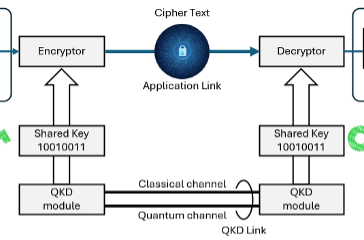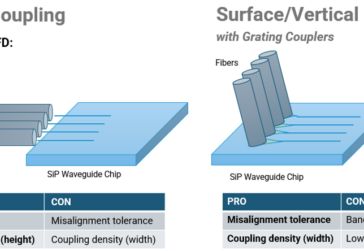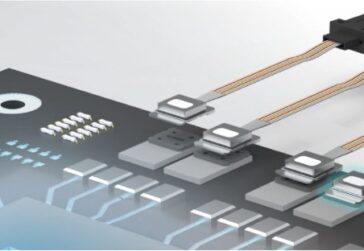How to Prevent Optical Fiber Connector Contamination
Optical fiber networks rely on clean, contamination-free connections to maintain high-speed data transmission and signal integrity. Even microscopic amounts of dust or oil on fiber connectors can disrupt signal quality, leading to increased signal loss, higher signal noise ratio (SNR), connector damage, and even complete connection failure. Because fiber networks are highly sensitive, keeping fiber connectors clean is essential. This guide covers the causes of contamination, preventive measures, and best practices for maintaining clean fiber connections in various environments.
Causes of Fiber Connector Contamination
Fiber connectors are vulnerable to contamination from several sources, including:
Dust: Dust particles are often airborne and can easily settle on connector surfaces, especially in open environments. These particles can block the core, disrupting signal flow.
Oil: Even the natural oils from human skin can adhere to connector surfaces, creating smudges that degrade signal quality.
Moisture: Humidity or condensation can create a film on connectors, especially in environments with fluctuating temperatures.
Residue from Cleaning: Incorrect cleaning methods, such as using non-fiber-safe materials, can leave behind fibers, lint, or residue that interfere with the connection.
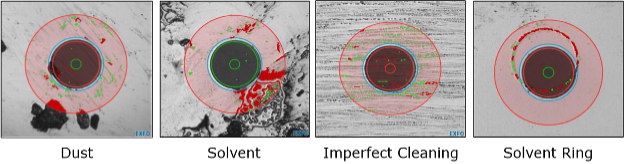
Preventing Fiber Connector Contamination
The best way to prevent contamination is through proper handling, storage, and cleaning practices. Here are essential methods to keep fiber connectors clean:
1. Proper Handling of Fiber Connectors
Always Handle by the Connector Housing: Avoid touching the end-face of the fiber connector. Hold connectors only by their housing to prevent contact with the core. Oil and sweat from skin can easily transfer onto connectors.
Avoid Open Exposure: Fiber connectors should remain capped when not in use to minimize exposure to dust or other airborne contaminants. Similarly, connector ports, even if there are no connectors on the other side, must be capped as contaminants in the adaptor barrel can cause connector misalignment.
2. Implement a Clean-As-You-Go Policy
Inspect Before Connecting: Always inspect connectors with a fiber inspection microscope before connecting them. Inspection and cleaning must be performed on both ends of the connector.
Never Assume Cleanliness: New connectors may have residue from manufacturing, while previously used connectors could have residual contamination. Always clean and inspect, regardless of their prior condition.
Cleaning Fiber Connectors Correctly
Proper cleaning techniques are crucial to avoid worsening contamination or damaging the connector end-face. Here are recommended cleaning methods for fiber connectors:
1. Dry Cleaning
Dry cleaning is often the first choice because it is effective for removing dry particles without introducing moisture.
Cleaning Cassettes: Cassette cleaners are the most effective cleaning tool. The cassette houses a reel of cleaning tape. Wipe the connector end-face onto the tape to remove contaminants.
One-Click Cleaners: One-click cleaners are handheld tools that use a dry cleaning tape to clean the connector end-face with a simple push. These tools are efficient, easy to use, and safe for most environments.
Lint-Free Cleaning Sticks: For harder-to-reach places, recessed connectors, adapter barrels, and transceivers, lint-free cleaning sticks are ideal. Gently insert the stick and rotate to remove contaminants.

2. Wet-Dry Cleaning
Wet-dry cleaning uses a small amount of fiber-safe cleaning solution, followed by a dry wipe. It is helpful for removing oily or more stubborn contaminants.
Apply Fiber-Safe Solvent: Use a fiber optic cleaning liquid on a lint-free wipe. Avoid using excessive amounts to prevent residue.
Use a Dry Lint-Free Wipe: Follow the wet wipe with a dry lint-free wipe, applying minimal pressure to avoid scratching the connector surface. Avoid excessive force as solid contaminants can cause permanently damage such as pits and scratches.
Inspect Again: After cleaning, use a fiber inspection microscope to ensure no residual contamination remains.
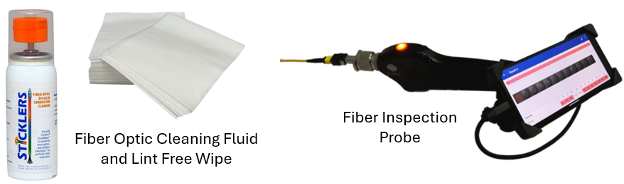
Inspecting Fiber Connectors After Cleaning
Using a fiber inspection microscope is essential to check for cleanliness. Fiber inspection tools provide a magnified view, allowing you to detect microscopic contaminants that are invisible to the naked eye. By consistently inspecting connectors before and after cleaning, you ensure that all contaminants are addressed and prevent connectivity issues from occurring.
Conclusion
Preventing optical fiber connector contamination requires proactive handling, effective cleaning techniques, and regular inspections. By adopting a clean-as-you-go approach and prioritizing the cleanliness of fiber connectors, network administrators can ensure signal integrity, reduce signal loss, and extend the life of fiber optic components. As fiber networks become more critical to daily operations, a focus on cleanliness will become even more essential to support high-performance, reliable network operations.
by SENKO Knowledge Hub
Hashtags
#Connectors, #Cleaning, #Contamination,